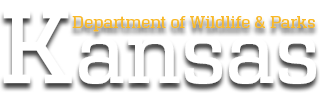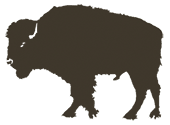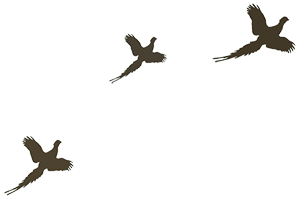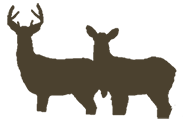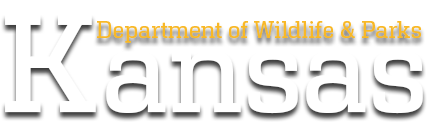Purchase Non-Resident Leftover Deer Permits
Use the following steps to purchase a leftover Non-Resident Deer Permit.
- Login to your account, using the button below.
User Login - Once logged in, it will bring up your user information. Scroll to the bottom of the page and click 'Confirm Details'.
- Now, scroll over the top menu item, 'LICENSE & APPLICATIONS', and click the 'NR Leftover Deer' link.
- Here it will ask you if you are resident or non resident, choose 'Non Resident' and click 'Proceed'
- This will take you the list of available licenses and permits. Click 'Purchase' on the permit that you want.
- Then click, 'Go To Cart' after you had selected what you want. Reminder: You will also need to purchase an Annual Non-Resident Hunting license to be legal in the field.