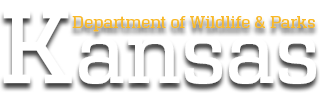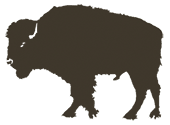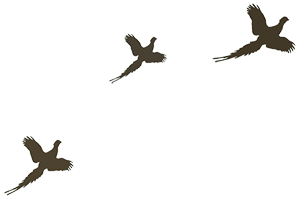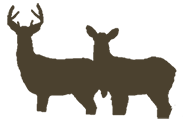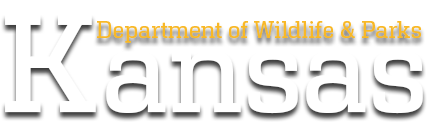KDWPT VOLUNTARY ELECTRONIC TURKEY REGISTRATION ONLINE
April 19, 2012
Photo electronic turkey registration helps hunters comply with transportation laws
PRATT — The Kansas Department of Wildlife, Parks and Tourism (KDWPT) reminds all spring turkey hunters that immediately after taking a turkey, the permit holder must sign the carcass tag and record on it the county, date, and time of kill, then attach the carcass tag to the bird in a visible manner before moving it from the kill site. During the spring season, only turkeys with a visible beard may be taken, so the beard of the turkey must remain naturally attached to the breast while in transit from the kill site to the permittee’s residence or a commercial place of processing or preservation.
However, a bird maybe dressed for transport if the hunter obtains a transportation confirmation number after electronically registering the turkey on the agency’s website (ksoutdoors.com), or the permittee has retained photographs necessary for electronic registration until registration occurs.
What is electronic registration? Using a camera-reading cell phone, this convenient system allows the permit holder to upload two images of a just-killed turkey, making legal to transport the bird without the carcass tag attached. (At this time the system does not work with certain cell phones.) Here’s how it works:
- Click the “Check-in Turkey” button at https://programs.ksoutdoors.com/Programs/Electronic-Turkey-Check-in.
- Here, either Login to an existing account or create a new account. (Save this account information; it will be used for other purposes such as deer check-in and future special hunts.)
- If you have created a new account, you will need to click "Check-in Turkey" again.
- Once logged in, fill out all the information requested.
- Upload two photos of the turkey. One of the photos must be a close-up shot of the turkey tag attached to the turkey. The tag must be visible and filled out with the correct information. The second photo must be a view of the complete turkey with the tag attached and beard visible.
- Once files appear, click the “Submit” button to finish.
- Keep the confirmation number with the turkey tag.
This is not a telephone registration system, and it is not required. The system allows KDWPT staff to see the turkey and the hunter’s completed tag without the time and expense of maintaining a check station. This flexibility is a benefit to both the hunter and KDWPT. For more information, go online to ksoutdoors.com and click “Electronic Turkey Check-in” in the “Topics” box.
-30-