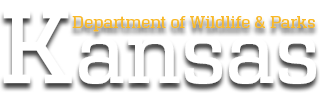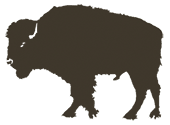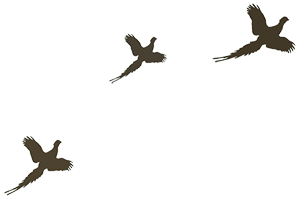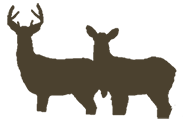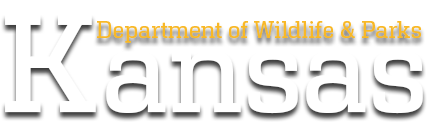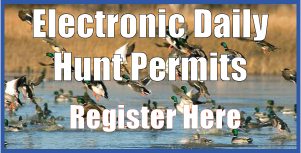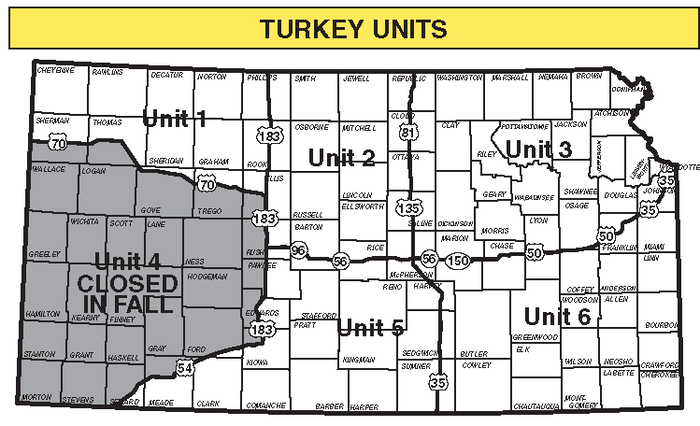Turkey

Wild turkeys were reintroduced into Kansas in the 1960s and 1970s, and the program has been a great success. Today, huntable populations of turkeys exist in nearly every county. Statewide turkey populations peaked in 2008 and have experienced a declining trend for the last 15 years. The Rio Grande subspecies is most prevalent in the western two-thirds of the state—primarily Turkey Hunt Units 1, 2, 4 and 5. Low numbers in the southwest (Unit 4) provide only limited hunting. The Eastern subspecies is common in the northeast and southeast regions of the state (Units 3 and 6), where populations peaked in the mid-2000s and have experienced declines in recent years.
At checkout, you’ll have the option to select either printed or electronic delivery of your permit. If you select PRINT, your lottery draw permit(s) will be printed and mailed to you and/or your over the counter permit(s) will be available for printing at home. If you select "E-Tag / Mobile" delivery, your permit(s) will be digitally uploaded to the GoOutdoorsKS mobile app and no paper permit will be printed. Hunters who select an electronic delivery method must submit their harvest report via the GoOutdoorsKS mobile app.
Dates: 04/16/2025 - 05/31/2025
- Shooting Hours: One-half hour before sunrise to sunset.
- Legal Equipment: Shotguns using shot sizes 2-9; long, recurve or compound bows and crossbows.
- Permit Limit: One turkey with a visible beard per permit or game tag.
- Bag Limit: One turkey with a visible beard per permit or game tag.
- Dogs may not be used in spring season.
Resident hunters may obtain a spring turkey permit – valid for one turkey with a visible beard – in Units 1, 2, 3, 5, or 6; Spring turkey permits for Unit 4 are available only by lottery draw.
Non-resident hunters may obtain a spring turkey permit by lottery draw for Unit 1, 2, 3, 5, or 6. Non-resident permits are only valid in the Unit indicated. The application period is 01/14/25 – 02/14/25. Any leftover non-resident spring turkey permits will be offered on a first-come, first-serve basis on a date set after the drawing is completed and the public is notified of the date.
There will be no additional game tags (valid for a second turkey) available in 2025 for resident and non-resident hunters.
YOUTH/DISABLED: APRIL 1-15, 2025
ARCHERY: APRIL 7-15, 2025
REGULAR: APRIL 16 - MAY 31, 2025
Application Period: 01/14/2025 - 02/14/2025 (Opening date of application period subject to change)
Preference points can ONLY be purchased during the application period.
Nonresident spring turkey permits are available ONLY by lottery draw. There are no paper applications or mail in forms. Nonresident permits are only valid in a single Unit. Nonresident hunters may apply for a spring turkey permit in Unit 1, 2, 3, 5, or 6. Any leftover nonresident spring turkey permits will be offered on a first-come, first-served basis on a date to be determined after the draw is completed.
To apply for a 2025 nonresident turkey permit in Unit 1, 2, 3, 5, or 6:
Visit www.gooutdoorskansas.com or call 1-833-587-2164 no later than 02/14/25.
Select “Purchase Licenses, Permits, & Tags”
Login to your account
Select “Limited Draw Applications”
NOTE: Hunters who qualify as a "resident" or "nonresident tenant" may still purchase a spring turkey permit in Unit 1, 2, 3, 5, or 6 either over the counter or online.
Nonresident Spring Turkey Permit Application Fee: $10.00 (plus internet convenience fee)
Nonresident Spring Turkey Permit: $75.00 (plus internet convenience fee)
Application Period: 01/14/2025 - 02/14/2025 (Opening date of application period subject to change) There are no paper applications or mail in forms.
To apply for a 2025 spring turkey permit in Unit 4:
Visit www.gooutdoorskansas.com or call 1-833-587-2164 no later than 02/14/25
Select “Purchase Licenses, Permits, & Tags”
Login to your account
Select “Limited Draw Applications”
NOTE:
Unit 4 spring turkey permits are only available for hunters who qualify as a "resident" or "nonresident tenant."
A total of 375 spring turkey permits are available for Unit 4. Out of these permits, 200 are reserved for resident landowners/tenants and nonresident tenants of land within Unit 4.
Kansas youth may purchase a youth spring turkey permit valid statewide for $7.50
UNIT 4 SPRING TURKEY APPLICATION FEES (internet convenience fee not included):
- Resident: $32.50
- Resident Landowner/Resident Tenant: $20.00
- Nonresident Tenant: $37.50
- Preference Point Only: $7.50
There is a $7.50 nonrefundable application fee. Unsuccessful applicants will be issued a preference point. If you do not want to apply for a permit and want to purchase a preference point only, you may do so online by selecting Spring Turkey Preference Point Application. Only one point may be obtained per year.
At checkout, you’ll have the option to select either printed or electronic delivery of your permit. If you select PRINT, your lottery draw permit(s) will be printed and mailed to you and/or your over the counter permit(s) will be available for printing at home. If you select "E-Tag / Mobile" delivery, your permit(s) will be digitally uploaded to the GoOutdoorsKS mobile app and no paper permit will be printed. Hunters who select an electronic delivery method must submit their harvest report via the GoOutdoorsKS mobile app.
Download the GoOutdoorsKS mobile app
HOW TO: E-tag/Submit Your Harvest Report
Group hunt applications accommodate those who do not want to hunt unless their hunting partners draw also. Applicants (up to 5) must apply for the same unit and the same weapon choice. Each person will make application and there will be a question on the application about groups.
The first applicant in the group to apply would select the create group option on this question. This will create a group and you will be given a group number.
Each applicant applying after the group has been set up would select the join group option and they would fill in the Group number. Applicant will be asked at the time of application to select the choice of permit delivery (print and mail, or E-Tag / Mobile to the mobile app Go Outdoors Kansas.
NOTE:
- The overall group will be drawn from the LOWEST preference point in the group.
- The credit card provided will be used to pay for the total price of the award permits at the time of the draw if this application is selected as a winner for the hunt.
- Any members added by the leader will be charged on the leader’s credit card by default.
- Credit card information for each applicant can be modified after the application is submitted.
All individuals, regardless of land ownership and age, must possess a valid Spring Turkey Permit to hunt turkeys. In addition, a valid Kansas hunting license is required of all residents age 16 through 74 and all nonresidents, except persons hunting on their own land.
No person shall apply for or purchase more than one Spring Turkey Permit. Permits obtained through false representation, misrepresentation, or in excess of the number authorized shall be invalid.
GENERAL PERMITS
Any resident or nonresident tenant may purchase a spring turkey permit over the counter valid in Units 1, 2, 3, 5, and 6. A spring turkey permit is valid for one bearded turkey. All other nonresident hunters must apply for a spring turkey permit through the lottery draw for Units 1, 2, 3, 5 and 6 (see above for details).
GAME TAGS
No game tags will be available for the 2025 season.
YOUTH PERMITS
Resident hunters age 15 and younger may purchase youth permits at a reduced fee. Youth permits are valid statewide, including Unit 4. Nonresident youth will be subject to the lottery draw for permits.
Spring Turkey Unit 4 Draw Stats Report
Due to declining populations on a state and regional level, the fall turkey season in Kansas is currently suspended.
- Take a picture of the animal with your phone's camera making sure all the animal is visible.
- Open the Go Outdoors KS App and on the home screen, select "Harvest Reporting".
- On the "Harvest Reporting" screen you will see all your available tags.
- If you have multiple accounts on your phone, you can change to another account's available tags by selecting the name at the top of the screen. This will give you a list of everyone you have on your phone.
- Choose the tag you want to fill.
- Fill out the corresponding questions for the tag (harvest date, time, species, age, weapon used, unit and county).
- Click "Select Image" to select the picture you have taken of the animal.
- The last question, "Are you completing this Harvest Report for a Paper Carcass Tag?" If you are E-tagging select "No".
- Click "Submit" at the bottom and review all your answers for validation. Once reviewed click, "Submit" again.
- You should receive a popup success window with your E-tag confirmation number.
- If taking the animal to a processor or taxidermist, please write the confirmation down and attach it to the animal so it can stay with the animal.
To download the Go Outdoors KS mobile app to your Android device, visit: https://play.google.com/store/apps/details?id=com.brandtinfo.gooutdoorsks&hl=en_US&gl=US
To download the Go Outdoors KS mobile app to your Apple/iOS device, visit: https://apps.apple.com/us/app/gooutdoorsks/id1613997956