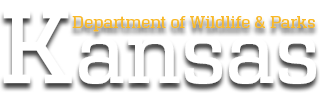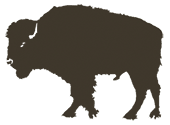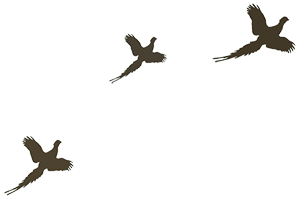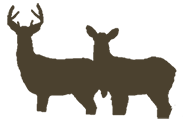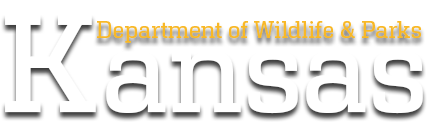How to Attend Commission Meetings Virtually
Attendees can participate in-person or virtually.
Zoom
- Register in Zoom with your first and last name and email address.
- Once registered, you will be provided a link to join the meeting.
- Visitors will be muted upon entering the meeting. To comment or ask a question, use the Raise Hand feature or type your question in the chat.
Call In
- Call: 1-877-853-5257
- When a meeting ID is requested, enter 850 4760 6674#
- When a participant ID is requested, enter: #
Live Video/Audio Stream
You can watch a live video/audio stream of the meeting without registering at https://ksoutdoors.com/commission-meeting.