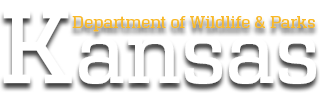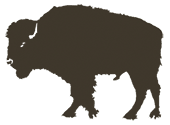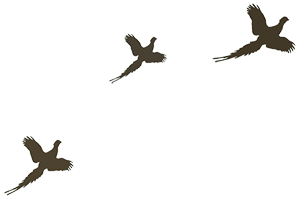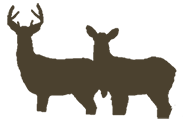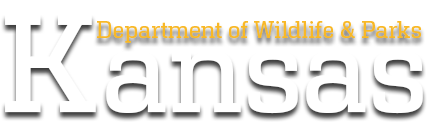How to get on Reservation Waitlist
Here are the steps to get on waitlist for any specific campsite or cabin.
- Visit www.reserveamerica.com on a desktop browser (the “waitlist” function does not work on the CampitKS mobile app or www.campitks.com).
- Sign in using a ReserveAmerica username and password.
- Under “Book Your Own Adventure,” select the Kansas state park you wish to visit.
- Type in your arrival and departure dates.
- Select the site type. To select your preferred campground (loop), click on “Advanced Options.”
- Select “Check Availability.”
- If there are no available sites, select “Create Availability Notification” under the campground map.
- Select “Create this Notification.”